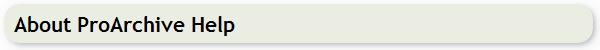|
ProArchive is well written and easy to understand.
The templates are easy to follow with a lot of smart logic (most sections hide when they do not apply).
The source code is clearly commented and the naming makes the logic easy to follow - if you need to.
Most developers can add ProArchive to their applications in minutes without writing a single line of code.
There are 8 demo application examples that clearly show you how to implement and use ProArchive in different configurations including Multi-DLL applications.
Even so - it comes with a nice help manual in compiled HTML (.chm) format.
For your convenience you can see the help file online by clicking here.
Troubleshooting
If we find any aspect of ProArchive that users report or have a problem with, we add it to a special section of the documentation. The latest version is always posted online.
|