Importing the ProImage TXA |

|

|
|
Importing the ProImage TXA |

|

|
|
|
||
To use ProImage you need to import the TXA into your application
Before you do the import - be sure that you have:
| 1. | Add ImageEx to your application |
| 2. | Add the ProImage global extension. Click here for details. |
Importing the TXA using the Utility Menu ( CTRL+U )
Note: Clarion will display the ABC or Legacy template - depending on your application
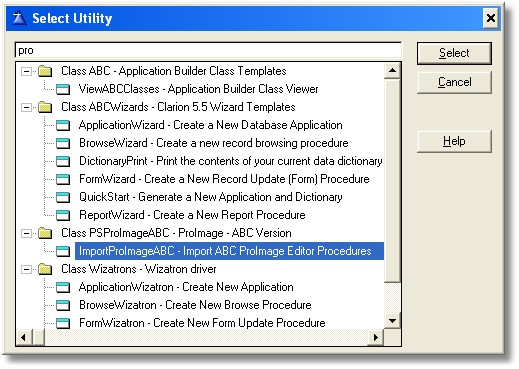
If you run the utility template and nothing happens, click here for troubleshooting help or information on manually importing the TXA.
After you import the TXA you should see this group (ABC shown here) of procedures added to your application:
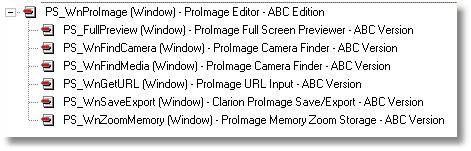
| 4. | Next you need to add the ProImage Call button to your parent window or form. |