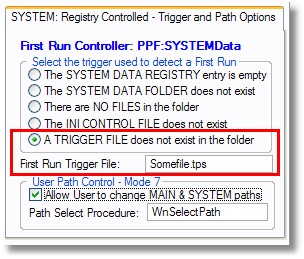First Run Triggers |

|

|
|
First Run Triggers |

|

|
|
|
||
There are a total of five triggers available to determine the First Run condition as shown here:
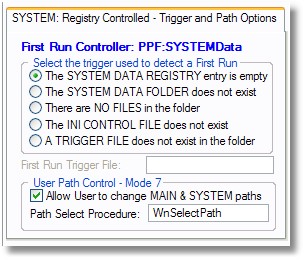
For simplicity, we will not use the word MAIN or SYSTEM below to describe these triggers. Some of them apply to either one depending on which object is the First Run Controller. Instead we will use the word OBJECT below to describe both of them.
The OBJECT DATA REGISTRY entry is empty
This means that the Windows Registry entry is missing or contains no value.
The OBJECT DATA FOLDER entry does not exist
This means that the data folder for the OBJECT location does not exist.
There are NO FILES in the folder
This means that the data folder exists, but there are no files in it.
The INI CONTROL FILE does not exist
This means that the external INI Control File does not exist in the SYSTEM data folder.
Note: The External INI Control file can ONLY exist in the SYSTEM data folder. This is because it contains the location for the MAIN data folder.
A TRIGGER FILE does not exist in the folder
This means that a specific file does not exist in the OBJECT data folder.
When this option is selected a field is enabled where you can enter the name of a file that you want ProPath to test for in the OBJECT folder. Any type of file can be used for the test.
Important: Enter the full filename only - no path.