Smart Image Clipboard |

|

|
|
Smart Image Clipboard |

|

|
|
|
||
The Smart Image Clipboard allows you to leverage the power of the ProImage virtual selection process with the Windows clipboard.
Consider this user selection from the original image using the ability to resize the visual target system:
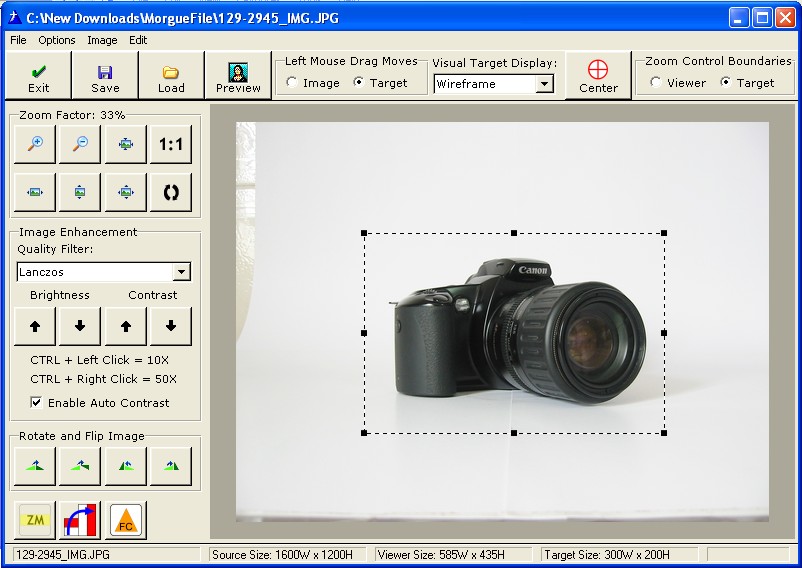
When a user presses CTRL+C to copy the current selection to the Windows clipboard, ProImage will analyze the selection to determine if the "real image" area is larger than the on screen representation of it.
If it is, then a popup window allows the user to copy either the on screen representation of the image - or the actual selection from the real image to the clipboard.
In our test (below) the area selected on screen is 300x200, but the "real" area selected from the source image is 901x600.
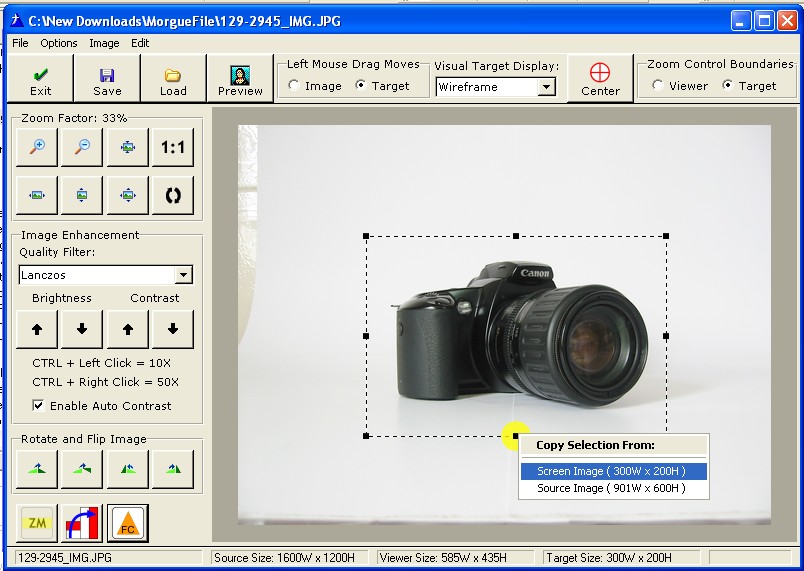
This makes it easy to use the copy selection feature to copy small representations to paste into emails as well as full size representations to paste into other programs.
Our screen image looks like this:

This is great for pasting in an email as it is small and represents what we have selected.
But if we pasted that into another program and resize it to 533x335 (holding the aspect ratio of the selection) we would get this:

See how the image is grainy and loses detail?
This is NOT a good photo!
Now if we use the Smart Image Clipboard to copy the selection from the source image we have this:

WOW!
See how much more detail we saved by working from the source image.
The area selected by the user is still the same - but now when we resize it in another program to the 533x335 we have this:

The resulting image is MUCH clearer and a far better photo.
This simple feature really shows off the power of the virtual selection process of ProImage!