TrueView Image Protection |

|

|
|
TrueView Image Protection |

|

|
|
|
||
ProImage has a unique feature called TrueView Image Protection that prevents your users from being able to distort the photos that it processes.
It does this by carefully monitoring the user selection and by enforcing a set of rules that allow it to resample the selection from the source image while creating the output files.
Let's say that you have the output image set to be 533x400 (a typical Landscape photo).
The Visual Targeting system gives the user a on screen representation (in this case using the Lens indicator) of what this size will look like with the photo loaded (note that this photo was already processed in another program - so it is an odd size and the original image is BIG!).
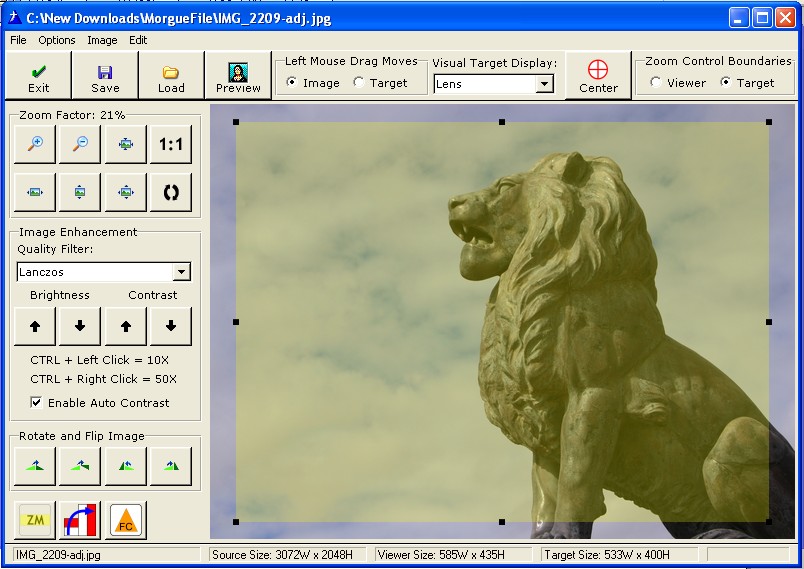
The user then resizes the Visual Target with the grab handles and drags it to reposition it:
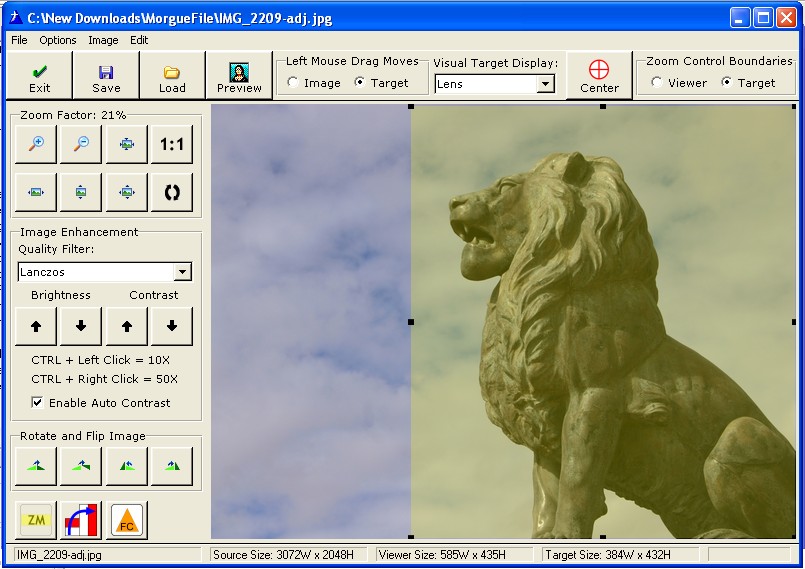
If the image selection was processed into a 533x400 image (the default target size), then distortion would occur:

TrueView Image Protection detects the distortion and resamples the image to a new size of 353x400 as seen here:

In this particular case, the height of the image was scaled to match the height of our target image ( 400 ) and then the aspect ratio of the original source image was used to calculate a new width.
This allowed ProImage to give the user the exact representation desired - without any distortion.
Easy enough (or so it seems), but consider this:
Our on screen image is small - but a matching print image at 200 DPI was also setup in the template.
ProImage created this print image from the same selection at the same time:

It also created a matching thumbnail image:

Thanks to TrueView Image Protection all of the images were created within the bounds of the sizes specified in the template and none of them has any distortion.