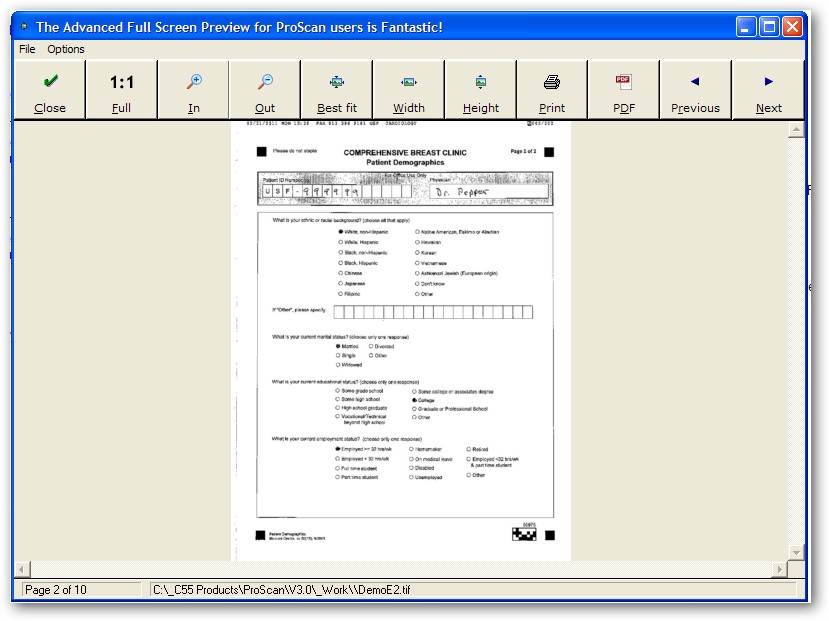Advanced Full Page Previewer for ProScan Users |

|

|
|
Advanced Full Page Previewer for ProScan Users |

|

|
|
|
||
New in ProImage 3.0 is a feature that greatly enhances the Full Screen Preview for ProImage users who also have the Clarion ProScan templates.
This new procedure (imported via a TXA) extends the capabilities of the Full Page Preview as follows:
Full support for multi-page TIFF files - users can page through the entire TIFF file using buttons or keyboard commands while staying in the previewer.
Advanced Printing - the previewer leverages the power of the ProScan 3.0 templates to provide an advanced print dialog control so users can print:
●All Pages of the TIFF
●The Current Page of the TIFF
●A From-To range of pages ( such as 1 - 5 )
●A mixed range of individual pages ( such as 1,3,5,8-15,20,22 )
Advanced PDF Export - the previewer leverages the power of the ProScan 3.0 templates to provide an advanced PDF export dialog control so users can create PDF files with:
●All Pages of the TIFF
●The Current Page of the TIFF
●A From-To range of pages ( such as 1 - 5 )
●A mixed range of individual pages ( such as 1,3,5,8-15,20,22 )
Automatic reconfiguration - the previewer will reconfigure itself automatically (hiding controls used for navigation and multipage printing and export) if a bitmap or single page image is sent to it or enabling them if a multipage TIFF is sent to it.
NOTE: To use this feature you need to have BOTH the Clarion ProScan and ProImage templates!!!