Using the ImageAssembler Class Templates |

|

|
|
Using the ImageAssembler Class Templates |

|

|
|
|
||
To use the ImageAssembler Class templates in your application you will need to first add the ProImage Global extension to your program.

Then you will need to add the ProImage Procedure Level Support extension to the procedure where you want to use the ImageAssembler templates.

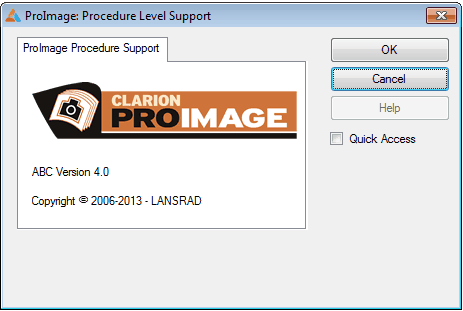
You will also need to add the ProImage ImageAssembler Support extension to the procedure.
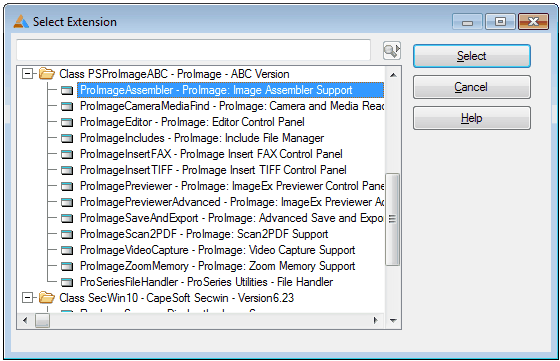
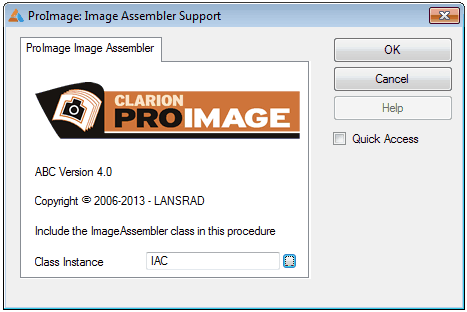
VERY IMPORTANT - the Class Instance expected by the ImageAssembler templates is the default value of "IAC".
Do NOT change this if you are using the ImageAssembler templates.