Adding Text with the click of a BUTTON |

|

|
|
Adding Text with the click of a BUTTON |

|

|
|
|
||
The ProImageAddTextToImage button control can be added to any Window procedure.
It provides a way for your users to add text to an image at the click of a button.
You add it in the Window Formatter from the list of ProImage templates.
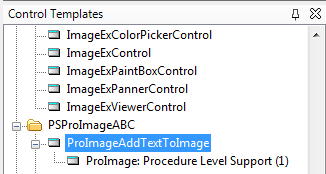
Note that it will only show up in the list if you have added the ProImage Global and Procedure Level templates as shown here.
After adding the control to your window, it will appear like this by default:
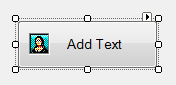
If you select the template and go to the ACTION menu to get to the template properties, you will see the following:
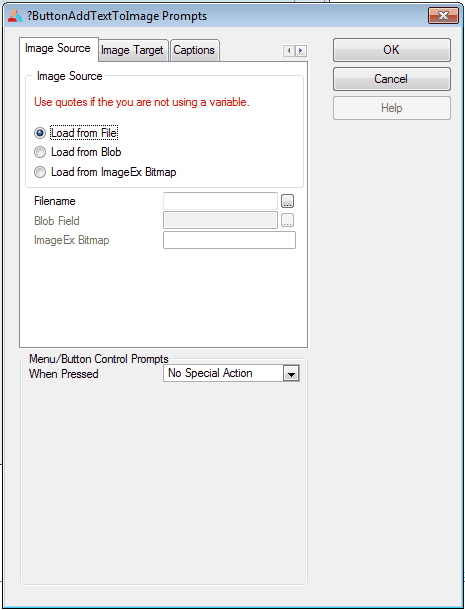
There are five tabs for this extension template: