The LOGIN Tab |

|

|
|
The LOGIN Tab |

|

|
|
|
||
The LOGIN tab of the global support extension template is where you configure optional LOGIN procedures that can be called during the ProPath initialization process.
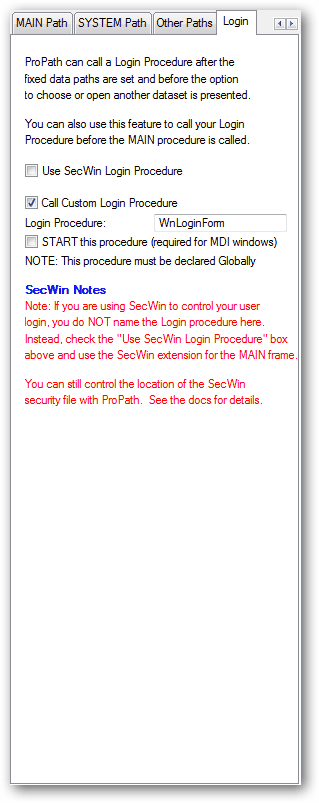
The LOGIN Setup
There are two modes available for controlling ProPath when using a LOGIN.
Using SecWin Login Procedure
When you check this option the other fields on this tab are disabled.
You do NOT name the SecWin login procedure here. Instead you use the SecWin extension and follow the SecWin docs to add it's login form to your application.
For more information read the Using ProPath with SecWin section of the documentation.
Note: Demo 21 and Demo 22 in the example folders show you how to use SecWin with ProPath. They both include a custom login form and some basic code logic that you can use to get started.
Call Custom Login Procedure
When you check this box then fields are enabled that allow you to specify a custom login procedure and also to optionally specify that the window be STARTED (if it is a MDI window).
Note: Your login procedure must be declared globally so that it is available before the MAIN procedure is called.
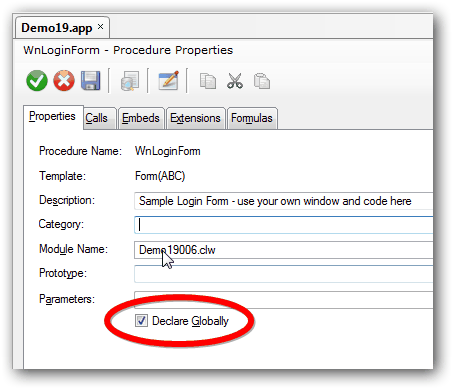
Using First Deploy with a login procedure
As of version 4.0 the ProPath First Deploy feature has been enhanced to use with a login procedure. There is now an option to deploy selected file groups BEFORE the login form is opened.
This makes it possible to deploy a "default" security data file that can be used when your program is ran for the first time.