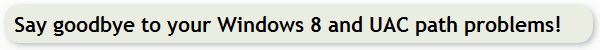|

ProPath 4.2 is now available with Clarion 11.1 support!
Clarion Developers,
- Stop worrying about where to put your files on Windows 11, Windows 10, Windows 8.1/8, Server 2022, 2019, 2016, 2014, 2012, 2008, Windows 7, Vista or XP
- Forget about all the file and path problems you may have had in the past.
- Laugh when you hear horror stories about Windows UAC and Virtualization.
- Quit worrying about the day when your customers will upgrade from older OS’s.
- Support Multiple Data sets with ease.
- Easily deploy files such as demo or training data into UAC locations at runtime.
Get ProPath Today - only $69.95 USD
ProPath is the Ultimate Path Manager for Clarion and the only Template/Class set that you need to get the job done!
ProPath makes it easy to:
- Solve your path problems in minutes with just a few mouse clicks
- Manage single or multiple data locations, even on a Network
- Control file paths with CSIDL values, the Windows Registry or External Control Files
- Use First Run Technology to let your users confirm or select a data path on startup
- Test your program or troubleshoot customer data with the Developer Mode
- Automatically manage the Application INI as well as 3rd Party or other INI files
- Control the location of CapeSoft’s FM2/FM3 UPG.TPS file with just one mouse click
- Optionally let your users browse your data folders in Windows Explorer
In addition to these standard features, ProPath brings two new exciting major enhancements:
* Support for Multiple Data Sets
The Multiple Data Set Support in ProPath makes it absolutely trivial for your users to create and switch between multiple data sets at runtime. You can use this feature for such tasks as providing "demo" or "training" data with your application and then allowing the user to create "live" data sets and switch between them. It is also a great way for your application to support cyclic data sets such as "2010 Data" and "2011 Data" and then allow the user to switch between the active and archive data sets with ease.
Data sets can reside on the local PC, the network, or a combination of both. When combined with a security tool or software protection, it can also make it easy for your users to transition between "demo/training" and "live" data after they purchase your product without installing to multiple locations or losing the existing data.
* FirstDeploy Technology
FirstDeploy Technology makes it simple to deploy files into UAC approved locations "at runtime". This is essential for developers who want to provide demo data or training data. Far more than just a copy routine, FirstDeploy uses a standalone application called the ProPathLoader (source included) to bundle files into groups and package them into deployment "container" files.
These files get placed in your application directory by your elevated installer (such as SetupBuilder). Then at runtime ProPath will automatically deploy them into the non-elevated UAC safe locations. This is an important part of making your programs UAC compliant and Windows 8 ready.
FirstDeploy can work as a rules based system, deploying files at program startup under such conditions as "Always", "Once Only At Startup", or "On Startup If Files Don't Exist".
There are also #CODE templates that allow you to deploy files "On Demand" (which is great for "repairing" damaged or missing files that you provide with your application). You could even use it to deploy data files that convert a "demo" version of your program into a "live" version.
You can even deploy entire data sets when you are using FirstDeploy with the Multiple Data Set feature. This makes distributing "demo" or "training" data absolutely trivial.
Why the price change?
The FirstDeploy Technology in ProPath is such a fantastic feature that we were originally going to bring it to market as a separate template set. However after much consideration we decided to fully integrate it into our original ProPath template and raise the price just a bit. It is worth noting that the cost increase in ProPath is less than we were going to charge for the new template set.
Effective March 15, 2011, the new price for ProPath will be $69.95 USD.
Upgrades for copies of ProPath purchased before August 14, 2012 are only $29.95 USD.
Developers who purchased ProPath within the last year will get a FREE upgrade to the new version and should receive new download information within 24 hours.
“No matter what tools you own or what you think you know about path management, nothing is as fast and easy to implement as ProPath!”
Take a look at the screen shots on the ProPath Features page,
or view the entire manual online here.
Click here to Buy Now!
Click here to download the ProPath demo!
Requirements:
- ProPath is compatible with all Clarion C11.x releases
- ProPath is compatible with all Clarion C10 releases
- ProPath is compatible with all Clarion C9.x releases
- ProPath is compatible with all Clarion C8 releases
- ProPath is compatible with all Clarion C7 releases
- ProPath is compatible with all Clarion C6 releases
- ProPath is for the ABC Template Chain ONLY
|